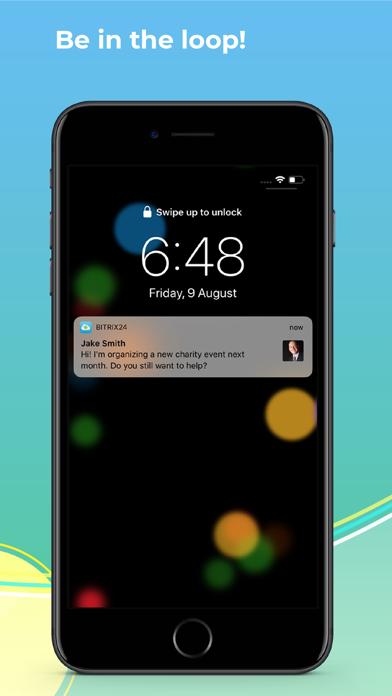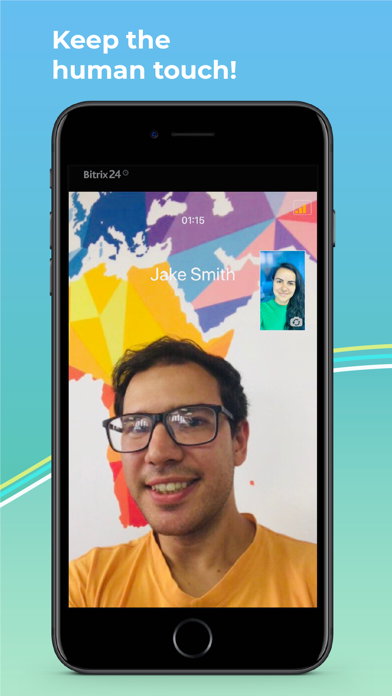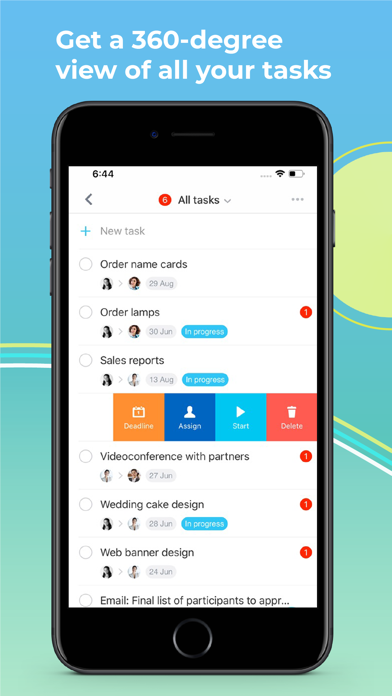Bitrix24 app for iPhone and iPad
Bitrix24 is an online workspace designed to bring people, tools, and information together. It features CRM, tasks, chat, video calls, calendar, file storage, and 30+ other business tools.
CRM
- Acquire leads and manage your deals
- Create and send quotes and invoices to your clients
- Launch email marketing campaigns
- Get your documents e-signed in real-time
- Accept payments online
TASKS & PROJECTS
- Streamline your business processes using our tasks
- Create, edit, and share files using the Bitrix24.Drive cloud storage
- Track employee hours and efficiency
- Boost participation and engagement
COMMUNICATION
- Exchange messages and share files in our chat
- Organize online meetings and discussions
- Publish announcements and polls for your team
PRODUCTIVITY
- Automate routine tasks and processes
- Coordinate multiple offices located in different parts of the worlds
- Switch to remote or hybrid work with zero compromises to the productivity
You can also access Bitrix24 from your desktop computer or laptop (via browser).
Loved and trusted by over 12,000,000 companies around the world, Bitrix24 may become the driving force behind your business too. Just give it a try.
Got any problems, questions, or suggestions? Head over to https://helpdesk.bitrix24.com/ for more information.
Pros and cons of Bitrix24 app for iPhone and iPad
Bitrix24 app good for
The best choice for whom who needs a virtual office with all portability at a low cost.
It shows the best ballance among storage size, number of users, variety of tools and price
Not as user friendly as Id like. But works great. No access to edit profile from app. :(
This is a very innovative product. I have used several products in its category, but I have found that this is a feature rich product but also very easy to use, easy to organize meeting with our various locations and but also has the crm to back it up.
Overall its money well spent.
Great, is really nice This App to share information, and is so well organized!
I have gone through a lot of other CRM options and Bitrix24 stood out all the time. Their pace of improvement is very satisfactory. If they keep up with this pace, I will hang on to them.
Ive uses, Salesforce, Sugar CRM, Streak and so many others.
This software lets you create so much ! BPM! Sync calendar with IOS! Have been using for over a year ! Any software will have to innovate every day, but we are willing to stick to this one and be part of the progress.
Some bad moments
Unfortunately when I downloaded the app, signed in worked great but attempting to join networks gave me an error language in another language.. No way to switch to English. I tried to access support but it says there is an error in me joining the support in app and to try later. Tried later.. Still nothing. Kind of disappointed as Id like to get the app to work, getting support shouldnt be such a hurdle
Sometimes it says "authentication failed" even i logged in correctly. After logging in on my pc, it accepts my login information on mobile app. Please fix it. My whole company suffers it.
I constantly get logged out, and frequently am unable to see anything but a blank screen where chats should be. Please fix!
We recently stumbled across Bitrix24, and so far it has been a great application on our desktop computers.
The iPhone app is usable, but seems to contain enough bugs that it is cumbersome to use. My biggest complaint is that the app does not seem to update properly.
We use it mainly for task management with a small team of technicians. When someone adds or updates a ticket, the mobile app shows the little indicator number to highlight changes in different ticket views, but when I go into the selection to view the tickets, the updates do not show up until I completely close the app, and then re-open it. Seems like it should update on the fly, and show me new data.
Also phone numbers typed inside of tasks are not recognized on the iPhone as phone numbers. So I cant simply click on it to dial like Im able to do with other task managers. This is a very needed feature.
Fix these bugs and I will give it a 5 star rating.
I cannot download this app despite having tried several times last night and tonight. I have more than enough storage.
First impression.... A cool portal with a lot of potential. PC based web version was good. Apple iPad browser has issues. iPad app did not connect to the site...... Not stoked. How can I get the app to connect?